It's not business as usual here at Hattrick.
We have always liked working remotely in some situations, but this is the first time all our operations are being done entirely from home, and that presents us with a lot of challenges.
We are techies, so we love trying out new productivity tools, and through this time we've relied heavily on a few ones that have really helped us stay productive and connected while working from home.
Notion
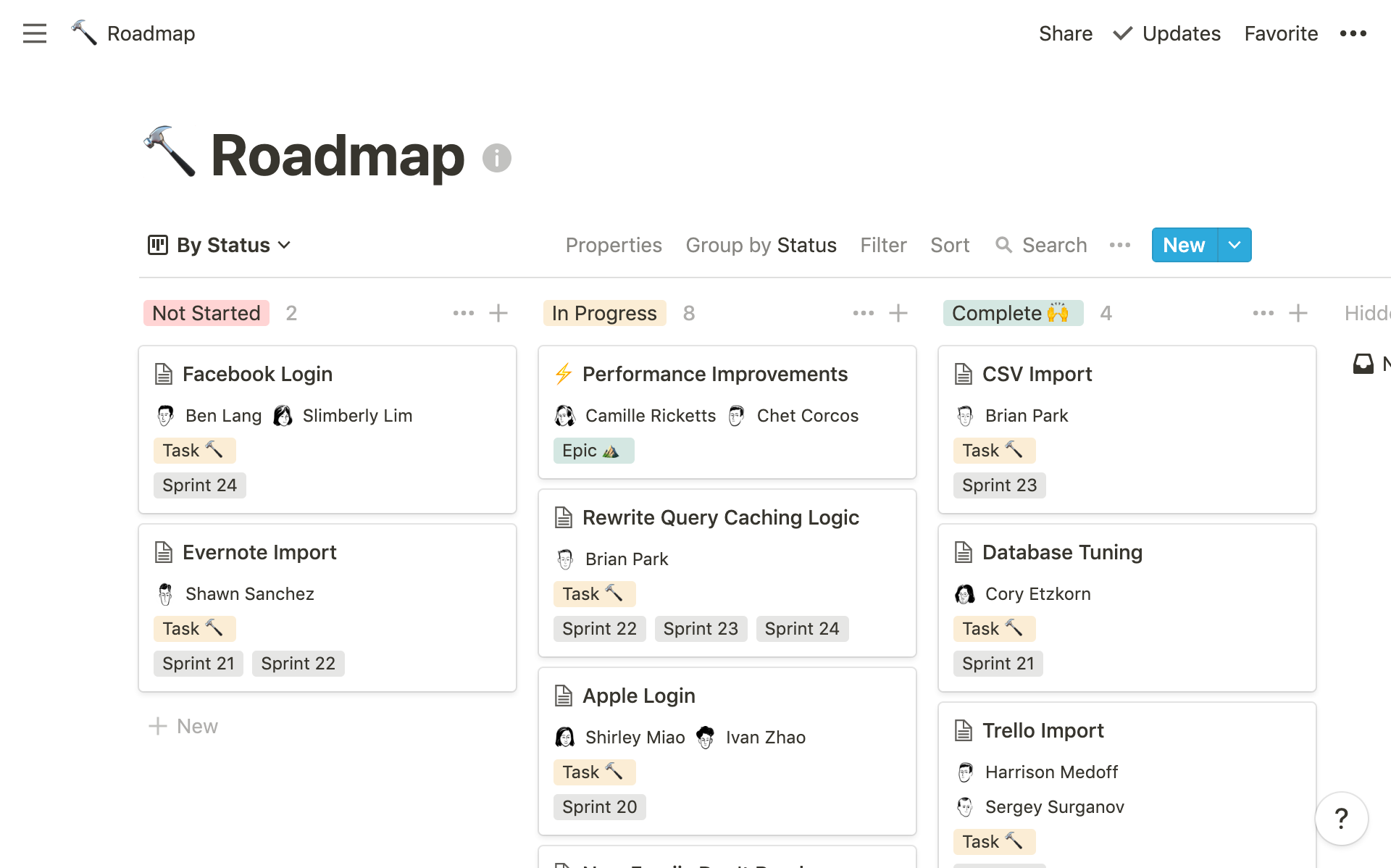
It's difficult to describe what Notion is about, because it's about a whole lot of things.
They define it as an "All-in-one workspace", which I think is pretty accurate.
Notion is a container for all kinds of files and resources that you want grouped in one workspace and shared between team members.
Using Notion you can create all kinds of content, like boards, To-do lists, wiki pages, and docs, among others.
We haven't been using it for a long time, so there's probably a lot more we can do with it, but so far it's been great for keeping each project's documentation in one place, planning materials, and in some cases even using the boards feature replacing other tools we use like Trello.
I've also found it to be really useful for keeping my thoughts organized. I use it to save notes, setup reminders and track to-do lists.
Google Meet
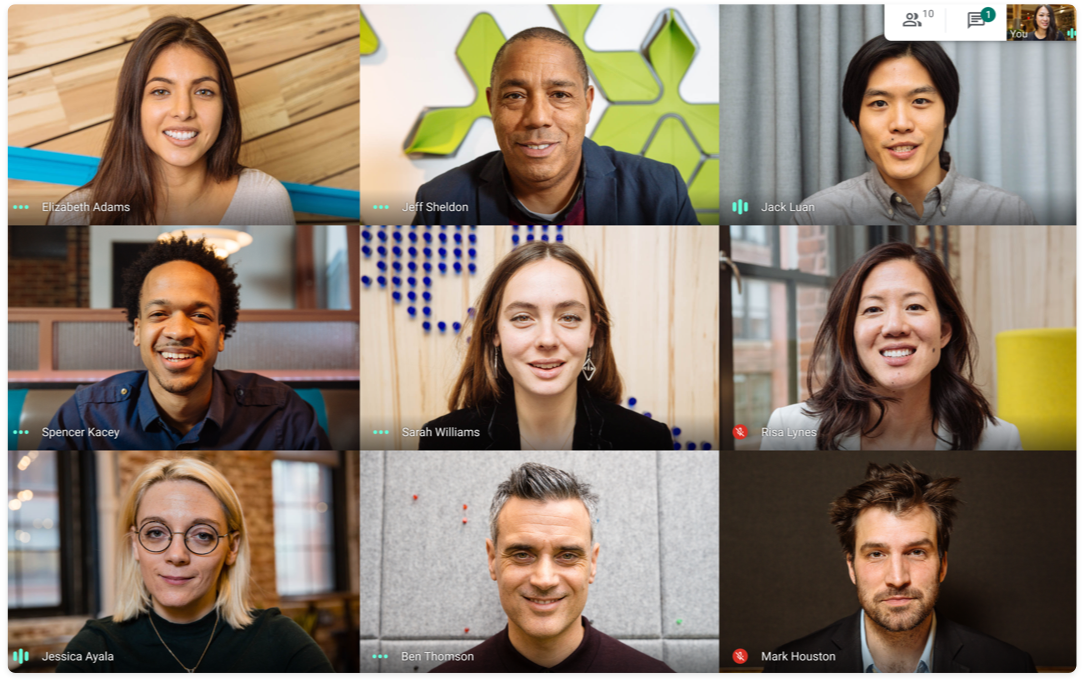
Google Meet is not new, by any means, but in times where Zoom is booming, we pledge our loyalty to Meet.
Don't get me wrong, Zoom is great, but Meet is perfect for our needs. In fact, Google just made a bold move and announced that Google Meet will be free for everyone with no time limits for meetings, as opposed to Zoom that has a 40 minute cap for group calls on their free tier.
Figma

Figma has changed the way we work and collaborate on design projects. The ability to view designs in real time is game-changing. It's also very easy to leave the designer feedback on their latest work, since you can leave a comment anywhere on the board.
Another great feature is that you can follow someone's mouse pointer as they present, which sometimes is easier and quicker than screen-sharing.
It has also improved the way developers get assets from designers, since designs are updated in real time and using plugins they can easily get assets ready for web and mobile development.
We still use other design tools like Sketch, Invision and Zeplin, but Figma is our go-to tool for design projects nowadays.
Slack
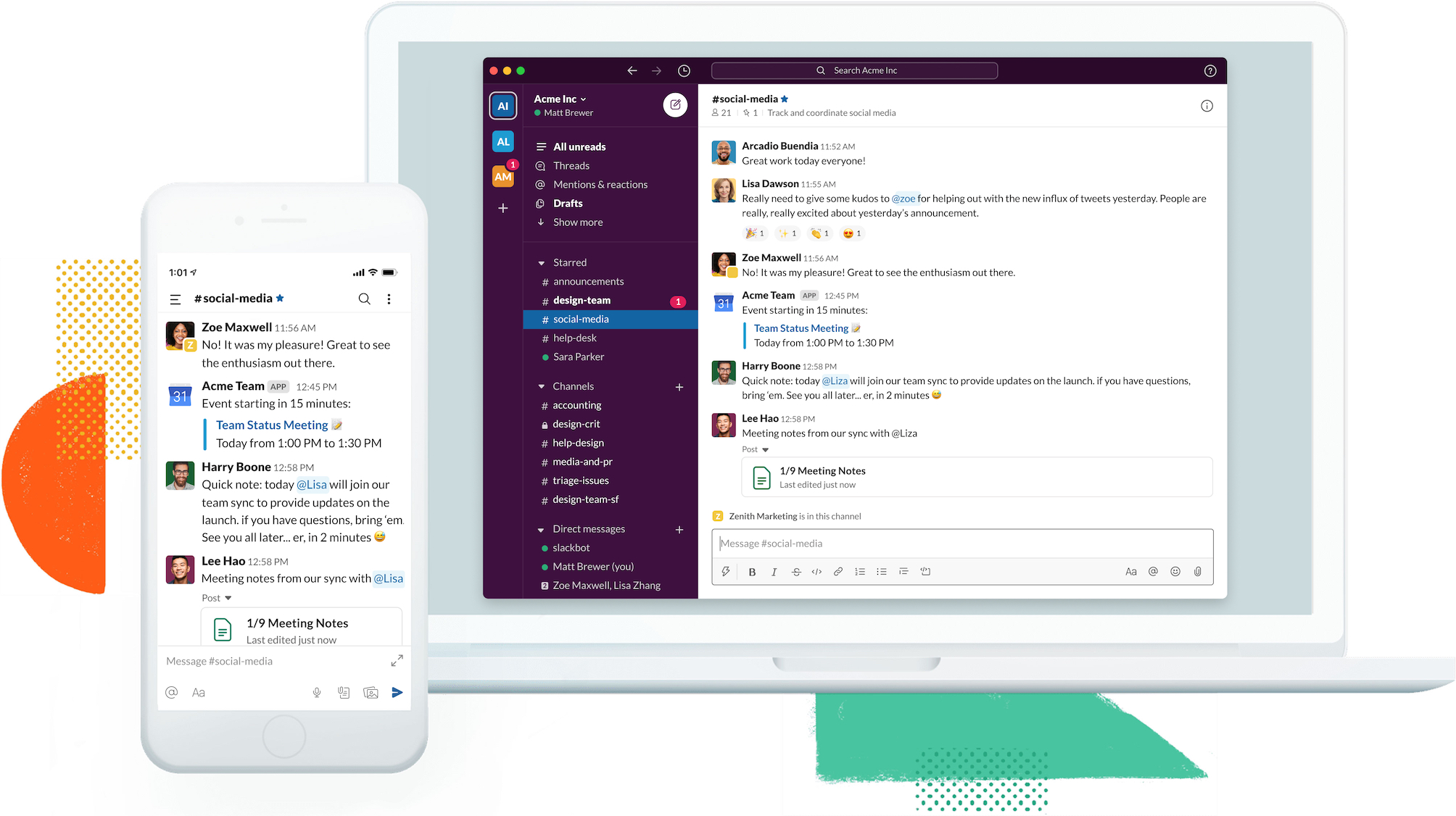
There's not much to say about Slack that hasn't been said yet. It's probably the most widely used communications tool for teams, but we had to include it in this list because it's crucial to our operations.
We rely on Slack a lot, and now that we are all working from home, we do even more.
It started as a messaging only platform, and though it was really good in that regard, it has been adding great features for video calls too. You can do video calls with screen-sharing and you can even have your colleagues draw on your screen while sharing your screen.
Screen
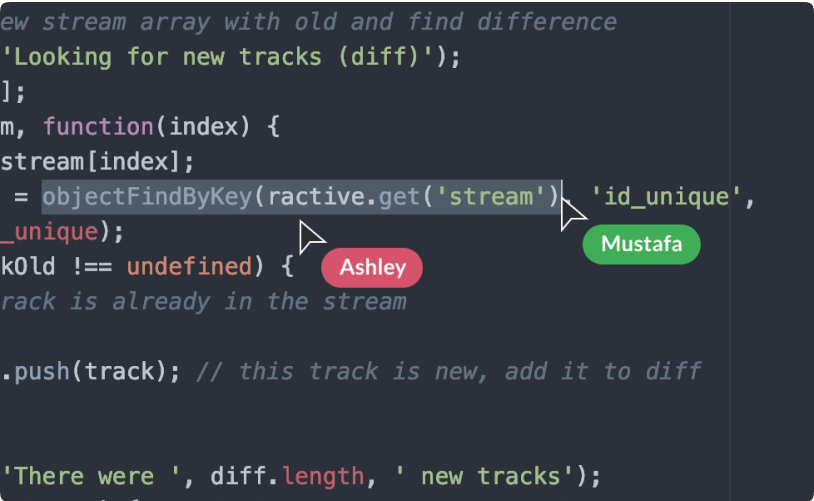
Screen is a fairly new screen-sharing app from one of the founders of the popular Screenhero.
It offers some pretty useful features around screen-sharing, like being able to type on your colleague's screen, or doodling on it to explain an idea.
We use it for remote pair programming and code reviews and it helps a lot.



